On the Injuries/Illness tab of an incident report, open the injury/illness record you are reporting on.
On the Occ Injury/Illness Case tab, choose Actions»Generate OSHA 301.
Alternatively, you can access this report from the Reports module; you will be prompted for the case number. To generate the report for a non-OSHA-recordable case, in the Case No look-up selector change the view to display all cases.
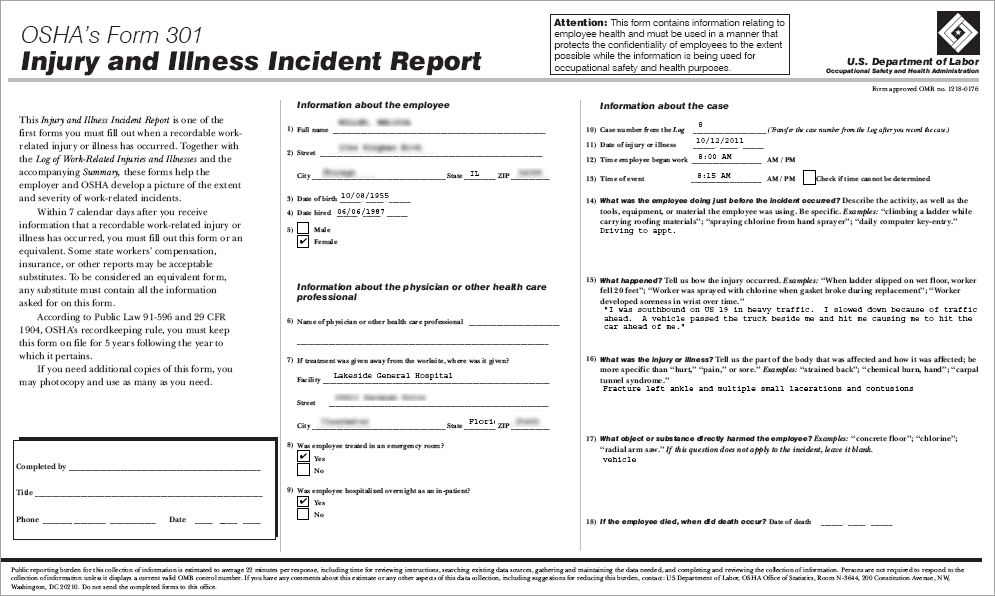
The form displays the employee’s information as entered in the Incident Report. Enter any new information needed. If the report form has multiple pages, buttons are available at the bottom of the form to move between pages.
When the information is complete, use the toolbar option to print a copy of the report.
When you are satisfied that the report is complete, click Save to save the report and return to the previous screen.