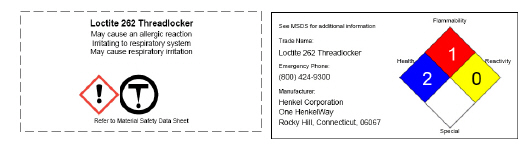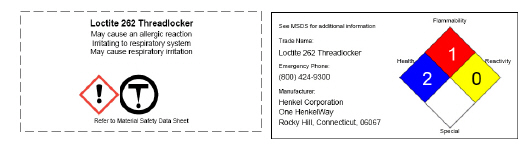
You can print labels for chemical products from the Chemical Product or Inventory lists, or from a product record.
In a product, choose Actions»Print Labels; or
In the Product or Inventory list, select the records that you want to print labels for, then choose Actions»Print Labels.
Select the label type (WHMIS, NFPA, or GHS) and size (30, 10, 4 or 2 per sheet; options available depend on the type chosen; Avery label #s are provided as a guide), then click Report.
The labels will appear in a separate report window where you can print or export the file.
Labels are also available from the Report menu; see Chemical Reports.
The following example shows the WHMIS and NFPA labels for the same product.