 to select a date.
to select a date.
In the Occupational Health menu, click Appointments.
The Appointments module has two tabs:
The Appointments tab provides different views of the schedule:
Master - the appointments and availability (if configured) for the selected practitioners on the day specified. If no availability is configured for a selected practitioner, all time slots will be considered available.
Day - appointments and to-dos for today
2-Day - appointments and to-dos for today and tomorrow
List - a list of the appointments and to-dos for the work week, in order from earliest to latest
Week - appointments and to-dos from Sunday through Saturday of the current week
Work Week - appointments and to-dos from Monday through Friday of the current week (the days that constitute a work week are configurable)
Month - appointments for the current month.
Each view displays the scheduled appointments in the displayed time period for one or more Scheduling users. There is also a menu option to manage the Availability for a user for the period shown; for more information, see Defining Schedule Availability for a User.
To view a different period, click < or > to go back or forward according to the view selected (e.g. if you are in the Week view, go to previous or next week) or click  to select a date.
to select a date.
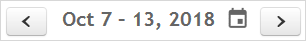
The Employee View tab displays SEG Activities and Scheduling History information. This tab is discussed in Working with Employee Recalls.
Non-practitioners can only view their own schedule entries unless they have been granted permission to view, modify, and delete schedule entries, for their linked health center(s) only, that have been created by and/or assigned to other users. Without this permission, any names are masked out (“xxxx”).
Defining Schedule Availability for a User